Experiencing a lack of hot water from your water heater all of a sudden can be quite frustrating. But it’s a really common occurrence. The fixes to this problem are usually simple as well.
So, why is the Atmor tankless water heater not heating?
The Atmor tankless water heater can give up heating due to various reasons depending on the model. Common reasons include,
- Lack of proper power
- Lack of proper water pressure
- Tripped reset button
- Internal component malfunctioning.
The solution involves providing the heater with proper electrical power and water pressure and resetting the heater.
After troubleshooting Atmor tankless water heaters in a significant number, I have noticed that some specific reasons are mainly responsible for the not heating problem in these heaters. In this article, I am going to discuss those reasons. So keep reading!
Table of Contents

Atmor Tankless Water Heater Not Heating: Quick Overview
From my years of experience with repairing the Atmor tankless water heaters, I have found some specific reasons for the heater not heating water. Here are those specific reasons at a glance with possible solutions.
| Reasons | Model | Solutions |
| No Power Supply | All models | Turn the power switch on, reset the tripped circuit breaker, replace damaged wiring, and fix cross-wiring. |
| Low Water Flow Rate | All models | Ensure 0.5 GPM water flow rate |
| Tripped Reset Button | Thermo Pro and Thermo Pro 2 series | Reset the heater |
| Internal Component Failure | Thermo Pro and Thermo Pro 2 series | Consult a professional technician to repair the failed component |
Reasons For Atmor Tankless Water Heater Not Heating With Solutions
There are two basic reasons why the Atmor tankless water heater not heating problem usually occurs. These reasons are common in all the Atmor tankless water heater models, including, the ThermoPro series, ThermoPro 2 series, Thermo Boost series, and InLine series.
Here are the reasons in detail with appropriate solutions.
Reason 01: No Power Supply
If there’s a problem with the electricity going to the Atmor tankless water heater, it won’t be able to heat the water.
It can happen if the wires that bring electricity to the heater are damaged. It can also happen if the circuit breaker of the water heater power supply is tripped or turned off.
Also, if the main electrical panel in your home is switched off, or if the heater is connected to the wires incorrectly, the heater will get no power. And you will face the Atmor tankless water heater no hot water problem.
How To Fix It:
To fix this power supply problem to your Atmos tankless water heater, you have to go through the troubleshooting process mentioned below.
- Ensure that the main electrical panel in your home is turned on. If it’s off, switch it back on.
- Carefully check the wires bringing electricity to the heater and make sure they are not damaged or loose. If you find any damaged wires, you should have them repaired.
- Examine the circuit breaker that controls the power supply to the water heater. If it’s tripped, switch it back to the “On” position. Also, check if the circuit breaker is broken or not. If found damaged, you have to replace the breaker.
- If the water heater not heating problem is happening right after installing the heater, you should check if the wiring is connected in the right order. Verify that the heater is connected to the wires correctly by a professional electrician. According to the manual of Atmor water heater, it is strongly recommended to consult a professional in this case rather than fixing it by yourself.
Reason 2: Low Water Flow Rate
All tankless electric water heaters by Atmor require at least 0.5 gallons of water flowing per minute through the heater to activate it. If for some reason, your Atmor tankless water heater is not getting water flow at this rate, the system won’t be activated. As a result, you will encounter the Atmor water heater not heating issue.
The heater can get lower water flow due to many cases. For example,
Case 1: The shut-off valve of the water inlet is half-closed or clogged.
Case 2: The water supply source is providing less water.
Case 3: The filter screen of the water inlet of the water heater is dirty.
How To Fix It:
To fix the “Low Water Flow Rate” issue with your Atmor tankless water heater, you can follow the steps given below.
Solution for case 1
Check the shut-off valve that controls the water inlet to the heater. Ensure that it is fully open. If it’s partially closed, turn it to the fully open position.
If the valve is clogged, you need to clean it. Spray some WD40 on the valve, leave it like that for some time, and wipe the valve with an abrasive cloth. If the valve seems to be broken, replace the shut-off valve.
Solution for case 2
Check that your water supply source, such as a well or municipal water system, is providing an adequate water flow. You can turn on a faucet at full speed by keeping a gallon underneath it. Take a stopwatch to measure the water flow for 1 minute.
If after 1 minute you get less than 0.5 gallons of water, your home water supply is low. Contact your water supplier or a plumber if you suspect a problem with the water supply.
Solution for case 3
If the above solutions don’t work, you have to clean the inlet filter screen of your Atmor tankless water heater. Here’s the full process of doing it.
Things required
- Needle-nose pliers
- Adjustable wrench
- An empty bucket
- A rag
Step 1: Safety First! So, turn off and the circuit breaker connected to the water heater. Make sure the heater is not getting power during the cleaning process.
Step 2: After that, close both the cold and hot water ball valves on the unit to stop the water supply.
Step 3: Place a bucket under the cold side fitting to catch water spills and minimize having your house flooded.
Step 4: Now, use an adjustable wrench to carefully unscrew the braided steel hose connected to the cold side of the water heater.
Step 5: With needle-nose pliers, remove the filter screen from the cold water inlet. This screen can trap debris and may be causing the reduced water flow.
Step 6: Once the filter is removed, rinse the filter screen under running water to remove the debris. You can also use a brush to clean away any remaining dirt or particles.
Step 7: After that, put the cleaned filter screen back into the cold water inlet.
Step 8: Replace and tighten the braided steel hose onto the cold water connection. And reopen both the cold and hot water ball valves.
Step 9: Finally, restore the power supply to the water heater.
Additional Reasons For Thermopro Tankless Water Heater Not Heating
The reasons mentioned above are common for Thermo Pro and Thermo Pro 2 series of Atmor tankless water heaters. If your Thermo Pro and Thermo Pro 2 water heater are facing the reasons mentioned above, they will show no green light.
However, when I performed the repair on the Thermo Pro and Thermo Pro 2 heaters, I noticed that there are additional two reasons why these two series of water heater brands can also show water, not heating problems. For these reasons, when you turn on the heater, there will be a green light, so you will understand the heater is getting enough power. But the heater will not work.
Here are those reasons in detail.
Reason 1: Tripped Reset Button
Even though the Atmor tankless water heater is receiving power and the green light is on, the reset button acts as a safety feature. When it trips, it cuts off power to the heater and causes the heater not to work.
This often happens when there’s a problem or overload with the heater’s internal components, and the reset button is triggered to prevent further issues.
How To Fix It:
In this case, you have to reset the ATmor Tankless water heater. Follow the process given below to reset the heater.
Step 1: Before you begin, make sure to turn off all power to the water heater at the fuse box or breaker box.
Step 2: Look for three reset buttons on your water heater. They are red colored buttons. You will find them in the locations shown in the picture below.
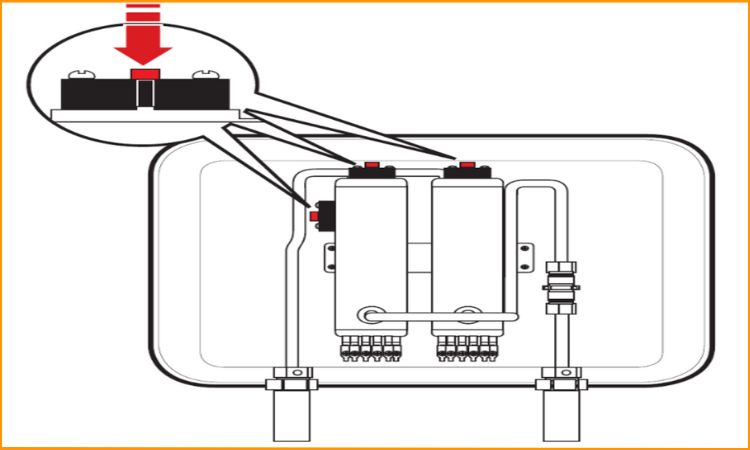
Step 3: Push all three buttons until you hear a “click”. The Click means the system has been reset and your heater is ready to work.
Step 4: Finally, turn the power back on.
And the resetting process is done.
Reason 2: Internal Component Failure
In this case, there is a malfunction or failure within the internal components of the Thermo Pro and Thermo Pro 2 water heater. Despite the green light indicating that the heater is receiving power, something is not working correctly inside the unit.
This internal failure can prevent the heater from heating water properly.
How To Fix It:
If none of the above solutions can fix the weather heater problem, you have to consider that the heater has an internal part failure. Unfortunately, there is nothing you can do by yourself as it requires a professional skill to diagnose and repair the exact problem.
Consult a professional electrician or the Atmor dealer to deal with this problem.
Atmor Tankless Heater Water Is Heated But Not Hot Enough
Here’s another thing. Sometimes, your water heater instead of not heating at all, can heat the water in a lukewarm manner. That means, the water will be hot, but not hot enough to meet your hot water purpose.
Reasons:
There can be multiple reasons for this problem as well. Here are those.
High water flow: when the water flow exceeds the capacity of your Atmor tankless water heater, the heater fails to heat water properly.
Low Voltage: You need 240 volts to run an Atmor tankless water heater. If the voltage in your home is lower than that, the heater won’t be able to heat water in a proper manner.
Low temperature setting: Sometimes, you may set the temperature too low, and when the weather is colder, this low setting isn’t enough to heat the water properly.
Low water pressure: If the water pressure to the heater is too low, it can’t heat the water properly.
Excessive cold water mix: if you mix too much cold water with the hot water when you shower, it will cause the water to get colder.
Long pipe: if your faucet is in a long distance with your water heater, the long pipe will cause thermal loss and make the water cold.
How To Fix It:
Follow the troubleshooting process mentioned here to resolve this issue with your water heater.
- Ensure that the water flow rate through the heater does not exceed its capacity. If your home water supply is at a high rate, reduce the water flow by partially closing the shut-off valve to the inlet water valve.
- Confirm that your home’s electrical supply provides the required 240 volts to the Atmor tankless water heater. If the voltage is lower, it won’t heat water efficiently. Consult an electrician to address any voltage issues.
- Adjust the temperature setting on your Atmor tankless water heater to a higher setting, especially during colder weather. Make sure it’s set to the desired hot water temperature.
- Ensure that the water pressure to the heater is within the recommended range. If it’s too low, consider installing a water pressure booster pump to improve flow.
- Be mindful of how much cold water you mix with the hot water when using fixtures like showers or faucets. Reducing the amount of cold water mixed in will result in hotter water at the point of use.
- If the faucet is located a significant distance from the water heater, insulate the hot water pipes to minimize thermal loss. This will help maintain the water temperature as it travels through the pipes.
FAQs:
Why is my new water heater not heating up?
If you’ve installed a new water heater and there’s no hot water, it can be due to no electricity going to it. Or, the upper heating part can get damaged during installation due to running it without water. Cross-wiring can also be a reason.
Do all tankless water heaters have a reset button?
No, not all tankless water heaters have reset buttons. The presence of a reset button depends on the specific model of the water heater. While some tankless heaters include a reset button, others rely on different mechanisms to handle issues.
Why does my hot water heater keep turning off?
Your hot water heater can keep turning off for an electrical problem like a short circuit in the breaker. It can also happen due to a malfunctioning thermostat, or heating element. Lastly, if the heater has a reset button, it might trip and cause this issue.
What is the maintenance on a tankless water heater?
Maintenance for a tankless water heater involves flushing out mineral deposits annually to maintain efficiency. Also, you have to clean the air filter and water line filter regularly to keep the heater in the best working condition.
Conclusion:
Here are all the solutions for Atmor tankless water heater not heating issue. I hope I could thoroughly discuss all the reasons and solutions and you have got a clear idea of what to do.
However, if you are not experienced with heater repair, I highly recommend consulting with an electrician before attempting to do anything all by yourself.
That’s all for now. All the best!

